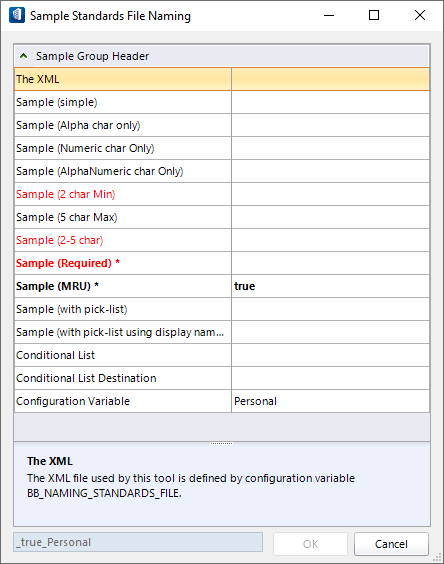Unified File Naming Utility
The Unified File Naming Utility allows you to quickly and automatically generate file, model, and view names that comply with common naming conventions. The Unified File Naming utility was created to make the process of creating file names more generic. Previously, the BCA File Naming utility was compatible only with the BCA file naming standard. The new Unified File Naming utility works with any standard. It reads in a user defined XML file, then populates the utility dialog with the corresponding rules and information supplied in the XML file.
A typical standard filename gets assigned, for example: _A_3_1A_Option 01 _1A_Personal.dgn, as seen in Name field.
To enable the utility, the following variables can be defined:
- BB_NAMING_STANDARDS_ENABLE - If defined, enables you to create any file, model and/or view names which is controlled by a standard naming convention defined by BB_NAMING_STANDARDS_FILE.
- BB_NAMING_STANDARDS_FILE - Defines the XML path and file which defines the standard naming convention used to create a prescriptive file, model or view names.
- BB_NAMING_STANDARDS_PROJECT_ID - Allows for a default Project ID/WorkSet ID to be preset in the Naming Standard Utility. If defined, you are not be able to edit the Project ID Project ID/WorkSet ID in the naming standards dialog.
When you create a new file, if the BB_NAMING_STANDARDS_ENABLE configuration variable is set in the product, the Unified File Naming utility is loaded before the standard New File dialog and is populated by the XML file specified by the BB_NAMING_STANDARDS_FILE configuration variable. You then interact with the Unified File Naming utility dialog to populate the file name in the New File dialog. The same interactions are used when creating new Models and Saved Views.